From Manual to Magical: Smarter Tools for Smarter Ad Campaigns
Managing multiple accounts is challenging for advertising specialists. The redesigned search ad copy tool simplifies workflows, improves efficiency, and enhances usability with key features like automation and bulk management. This project highlights the importance of user-centered design in meeting user needs and business goals, positioning the company for success in digital advertising.

CLIENT Digital Ad Company
ROLE UX/UI Designer
DURATION 3 Months
Project Overview
This project was a collaboration between the product manager, development team, and UX designer to consolidate the company’s internal advertising tools into a centralized platform. Over the years, the company had developed multiple tools tailored to specific functions, but managing advertising campaigns and budgets across these fragmented systems became increasingly challenging—especially for the strategist specialists.
The primary objective of this project was to integrate the search ad copy tool into the centralized platform. Our goal was to identify areas for improvement by addressing existing user frustrations and, ultimately, enhance the company's profitability. With a timeline of three months, the team focused on delivering a more efficient and user-friendly platform for managing advertising campaigns.
The Problem
This company was that they had developed multiple system tools over the years to tailor to specific functions for their needs, but this led to a fragmented process for managing advertising campaigns. Managing multiple accounts was also challenging for the strategist specialists and execution specialists, who had to go into multiple different tools to manage their account's advertising campaigns and strategies, which was a hectic process. Furthermore, the current tool had not been updated for years, and its interface needed improvement to enhance usability.
Therefore, the company was facing challenges in terms of efficiency and usability, which could negatively impact their ability to manage advertising campaigns effectively and deliver value to their clients. To address these challenges, they decided to centralize their advertising tools into one platform and update the interface to improve usability.
Our Solutions
To provide users to have more streamline and efficient way to manage their client’s accounts, the following features are implemented to the design.
Automatic UTM Tracking Code
The system now automatically adds UTM tracking codes, reducing the chance of human error and ensuring accurate tracking of campaign performance.

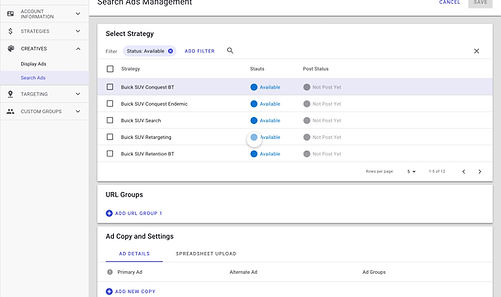

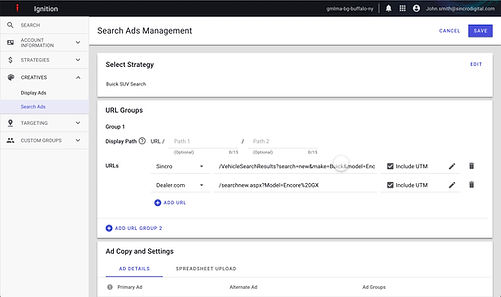
Bulk Upload for Ad Copy and Ad Groups
Users can upload spreadsheets to create multiple ad copies and groups at once, saving significant time compared to setting up campaigns individually.
Aligned Features with Visual Ad Preview
The tool now includes features consistent with leading advertising platforms, keeping users up-to-date with industry standards. The visual ad preview allows users to see how their ads will appear, improving campaign quality and confidence in the design.


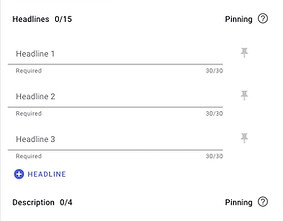


Templated Ad Copy Creation
Pre-designed templates make creating ad copy quick and easy, reducing effort and ensuring consistency across campaigns.
How did we get there?

What is the Search Ad Copy Tool?
The search ad copy tool streamlines the management of search ad campaigns across multiple accounts, particularly for businesses with several locations. Users can create a single ad copy, and the tool automatically populates details such as location, business type, and product information. Additionally, it integrates with other ad platforms via API, making it quicker and more efficient to set up and manage campaigns.
Identify Problem Area
To understand improvement opportunities, we conducted thorough research using the following methods:

Heuristic evaluation
Evaluated the platform’s usability and compliance with recognized usability principles to identify gaps.

Feature Comparison
Examined current advertising platforms such as Google Ads and Bing to identify their offerings, assess gaps in our system, and explore ways to optimize ad campaigns for better results and cost efficiency.

User Interviews
Engaged directly with users to understand their pain points, needs, and expectations.
Key Findings
From our research, there are three major issues we identified:

Unclear and Confusing Information
-
Users found the indicator icons unclear and requested more descriptive status information.
-
Some tool features were not intuitive, leading to confusion among users.
-
Expired strategies continued to appear in the “Available” list, creating errors and frustration.

Outdated Features
-
The tool relied on outdated information that no longer met current needs.
-
Features were not aligned with modern advertising technology standards.

Other Usability Problems
-
Users had to manually create tracking paths, increasing the likelihood of human error.
-
The separate "Promotion" page added unnecessary steps to the workflow.
-
Users frequently relied on external tools, like Excel, to populate ad copy templates, highlighting inefficiencies in the current system.
Identifying Our Users
With all these research findings, we went on to develop a fictitious person that helps personify a representation of our target audiences.
Jonathan Mitchell
Execution Specialist • Region: South Central & Northeast Market • Tech Proficiency: Intermedia
Jonathan is a 32-year-old execution specialist with three years of experience managing advertising campaigns for the South Central and Northeast BG markets. His current workflow involves time-consuming manual tasks and unclear status indicators, leading to inefficiencies and a higher risk of errors. Jonathan’s primary goals are to streamline his processes, reduce errors, and improve campaign performance. He needs a user-friendly tool that simplifies ad management, offers clear status updates, and enables efficient editing for multiple accounts, helping him save time and focus on driving better results.

"I want a tool that saves me time and effort while reducing the chance of errors. Clearer statuses and streamlined workflows would make my job much easier and allow me to focus on driving results."
Goals
-
Efficiency: Streamline his workflow to reduce time spent on manual tasks.
-
Accuracy: Minimize the risk of human errors in the ad creation and launch process.
-
Performance: Improve the effectiveness of search ad campaigns by easily editing and optimizing ad copy across multiple accounts.
Frustrations
-
Ambiguous Status Indicators: Current system lacks clarity, requiring extra effort to cross-check ad statuses.
-
Inefficient Processes: Manual tasks, like creating tracking paths and editing search ad copy one at a time, are time-consuming and prone to errors.
-
Disjointed Workflow: The lack of integrated tools forces reliance on external software (e.g., Excel) for tasks like populating templates.
Needs
-
A user-friendly interface with clear, descriptive status indicators.
-
Bulk editing functionality for managing multiple accounts efficiently.
-
Automated tracking path creation to reduce manual input and errors.
-
An integrated platform to centralize all essential tools and eliminate the need for external software.

Our Design Process
We have identified the following major areas that require attention:
/01 Setting Up Strategy and URL Groups
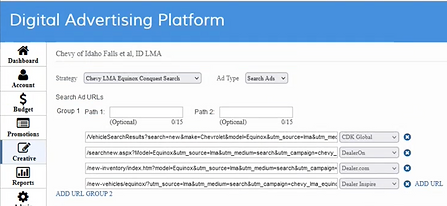
Original Design

New Proposed Design
-
Using a table to display all strategies within the account instead of a dropdown to avoid users having to scroll through a long list. Users can also use filters to select the strategies they need to work on.
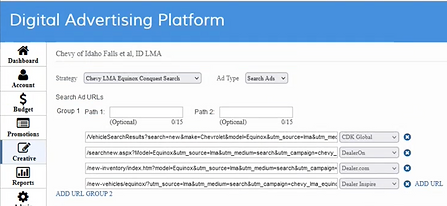
Original Design
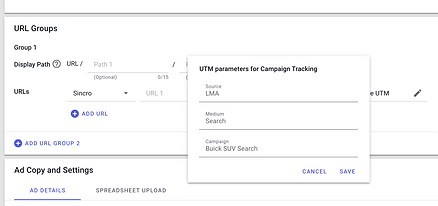
New Proposed Design
-
Automatically generating UTM tracking based on provided parameters and inserting it into the landing page URL to reduce human error.
-
Adding tooltips for all features to help users understand the tool properly.
/02 Setting Up Search Ad Copy and Assigning Ad Groups
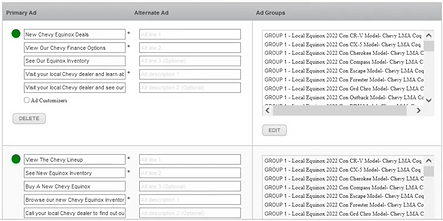
Original Design

New Proposed Design
-
Allowing users to upload search copy and assigned ad group info in bulk with a spreadsheet.
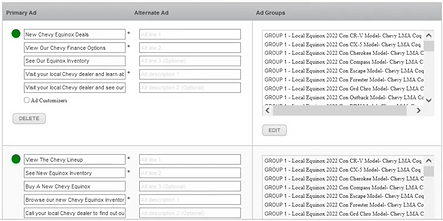
Original Design

New Proposed Design
-
Providing templated copy options to assist users when manually adding search copy to the system.
-
Adding the feature to pin copy headline/description.
-
Providing ad preview to make it more visual for users.
/03 Scheduling the Campaigns

Original Design

New Proposed Design
-
Allowing users to schedule the launch date and end date within the setup strategy page instead of a separate page like the current tool.
-
Adding a "no end date" option allows campaigns to remain open-ended, eliminating the current need for users to set an arbitrarily distant end date.
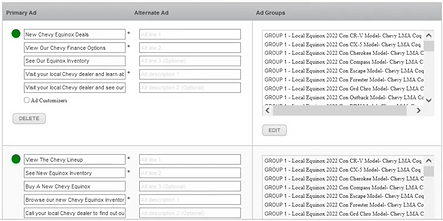
Original Design

New Proposed Design
-
Ad status will pull real-time status from Google Ads and Bing to provide users with a clearer status of the ad.
Validating Success
We validated our design through usability testing with six actual users. While some minor usability issues were identified, the overall feedback was highly positive. Users were impressed with the new features, finding them helpful and easy to use.
Impact
The successful implementation of the new and improved search ad copy tool has a transformative impact on both users and the company. For advertising specialists, it streamlines workflows, drastically reduces manual tasks, and minimizes the risk of human error. By providing real-time updates and enhanced visibility into ad statuses, the tool empowers users to manage multiple accounts more efficiently than ever before. This leads to significantly improved campaign performance and a higher return on investment (ROI) for the company’s clients.
For the business, the tool not only enhances client satisfaction but also demonstrates the value of prioritizing user-centered design. The project highlights how combining in-depth user research with close collaboration among stakeholders can deliver powerful, effective solutions that align with both user needs and business goals—paving the way for future innovations.